You’ve probably seen Emma before. If not on the internet then in real life; after all, Emma is what an office worker is predicted to look like after 20 years on the job. She’s not in great shape, poor Emma, with her bloodshot eyes, swollen limbs, varicose veins, and hunched back.
Of course, we’re referring to that eerily realistic life-sized doll that went viral across social media last year. With data submitted by over 3,000 office workers in Germany, France and the UK, scientists created Emma to show exactly where our health is headed should we continue with our sedentary office lifestyles. Suffice to say, it’s not looking good!
It was enough of a warning to kickstart us into conducting our own research to find out exactly what we need to do to avoid becoming Emma! (Apologies to any real-life Emmas out there, we didn’t pick the name!) This is what we’ve come up with…
How to avoid swollen legs and varicose veins from sitting at the desk all day
Emma’s legs are suffering from a condition known as oedema or, more specifically in this case, peripheral oedema. According to the HSE:
“Oedema is the medical term for fluid retention in the body. It occurs when there is a build-up of fluid (mainly water) in the body’s tissues, causing swelling to occur in the affected area.”
Peripheral oedema can be caused by underlying problems, but for many long-term office workers it will very likely be a result of hours spent sitting at the desk, and varicose veins can be another sign of this.
The only way to keep these problems at bay is to move those legs! There are treadmill desks as well as standing desks which you should take advantage of if possible. If your boss isn’t in the position to provide one of these for everyone in the office, there are desk additions that will extend your desk height without too much of an investment. Of course, gentle leg exercises should be your new best friend, from ankle circles to foot pumps to knee lifts and leg extensions.
The key is to start noticing opportunities to get away from the desk, and we don’t mean to doss! When you run into a technical difficulty and need the IT department to come to the rescue, why not visit them for a chat instead of sending off an email. If you have a meeting coming up, suggest that you walk and talk instead of just moving to another seat in a different room. Anytime you take a call, stand up and pace! It’ll take a bit of getting used to but, in the long run, your legs will thank for it.
How to avoid looking like an office zombie!
Red eyes can be caused by a number of issues, from smoking to pollen to dust and dirt. However, it can also be caused by computer vision syndrome, or, as its more commonly known, digital eye strain. As we use more and more screens on a daily basis, from computers to mobiles to tablets and television screens, our eyes become strained in a number of ways.
You’ve probably heard about the problems blue light can cause, such as messing up your circadian rhythm and even causing blindness by contributing to age-related macular degeneration, but it doesn’t end there. Research has shown we tend to blink less when we are concentrating on a screen which can lead to dry eyes. The constant focusing and refocusing between your screen and other objects in the room can also tire your eye’s ciliary muscles.
The solution is to take regular breaks from screens. Set alarms if necessary and find alternative ways to engage with digital content e.g. listening to an audiobook rather than reading text online. For work, you might consider investing in a pair of digital eyestrain glasses. Make sure to adjust your monitor so that it is as bright as your surrounding workstation and the screen is positioned 20 to 24 inches from your eyes. Also, start practicing the 20-20-20 rule which says to look away from your screen every 20 minutes to gaze at an object 20 feet away for 20 seconds.
How to avoid back pain at work
If you’re sitting right now, take note of your posture. Are your shoulders hunched? Are you bent forward as though you’re about to be swallowed up by the screen?! Or perhaps you’re leaning so far back in your seat that you’re under suspicion of defying gravity? To avoid long-term back problems, it is essential to retrain your body to sit properly, but the only way you can do this effectively is by having an ergonomic workstation.
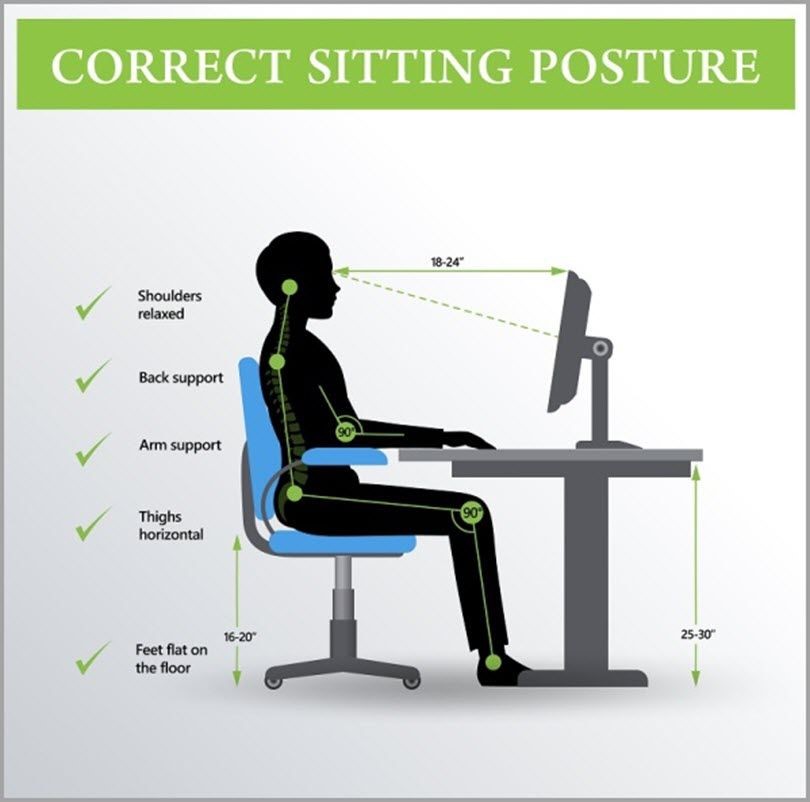
Correct posture is only possible by aligning your workstation with your body. If you sit at a desk all day, it’s important to adjust your chair height so that your feet are flat on the floor and your knees are in line with your hips. You should sit at arm’s length from the computer screen and the back of your seat should be reclined at a 100° to 110° angle. As for the monitor, it should be positioned so it is at eye level or just slightly below.
Of course, it is not only bad posture that can cause back problems. Incorrectly lifting heavy objects, such as boxes and paperwork, can wreak havoc with your spine. According to the MayoClinic, you should:
“…lift with your legs and tighten your core muscles. Hold the object close to your body. Maintain the natural curve of your back. Don’t twist when lifting. If an object is too heavy to lift safely, ask someone to help you.”
The reason most people will not do this correctly is that they are rushing. Work can be a busy place, but the choice is to either take your time and protect your health or risk ending up like Emma!
About the author
 Scarlet Bierman
Scarlet Bierman
Scarlet Bierman is a content consultant, commissioned by Enterprise Ireland to fulfil the role of Editor of the New Frontiers website. She is an expert in designing and executing ethical marketing strategies and passionate about helping businesses to develop a quality online presence.
 Scarlet Bierman
Scarlet Bierman